Appearance
Upsell
Creating an Upsell Automation to send offers to guests is incredibly easy and has two parts:
- Configuring Upsells (this page)
- Creating an Upsell Automation (do this afterwards)
Opening the Configure page explains how Upsells work:
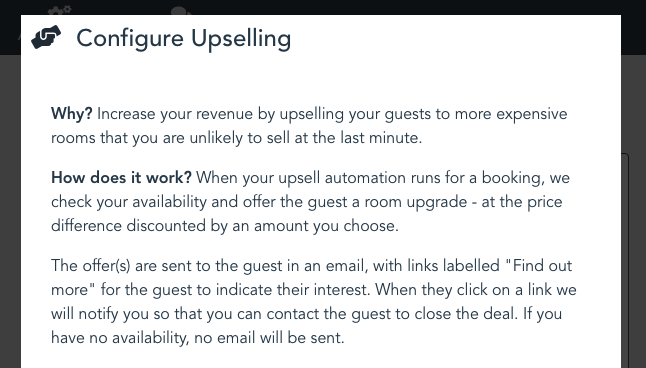
Step 1: Select a discount
The first thing to do is decide on a discount.
This is the discount on the price difference - which is the difference in the price the guest paid for the room they have booked, and the price for the upgraded room at the time of sending the Upsell.
Because this is a discount on the price difference only, we recommend a meaningful discount, such as 50%, to encourage the guest to change.
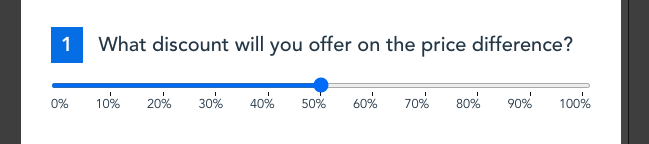
INFO
For example, if you have configured a 50% discount on Upsells: a guest books a Standard Room for R1000 a night for 2 nights, and your Upsell is for a Luxury Room at R1500 a night for 2 nights, they would receive an offer for the upgrade at R500 instead of the normal R1000 extra. You make an extra R500 you wouldn't otherwise have made, and the guest receives a better experience (and will likely leave a better review as well).
TIP
The idea is for you to make more money, and the guest to get a better experience - an all round win-win.
Step 2: Map your upgrades
This is fairly straightforward. Tick the checkboxes that represent a valid upgrade - from rooms in the left most column, to any other rooms that would be considered an upgrade in the columns to the right.
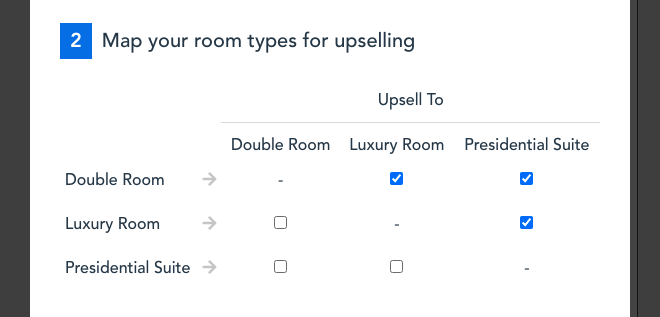
What next?
To complete configuring your Upsells, create an Upsell Automation and turn it on.