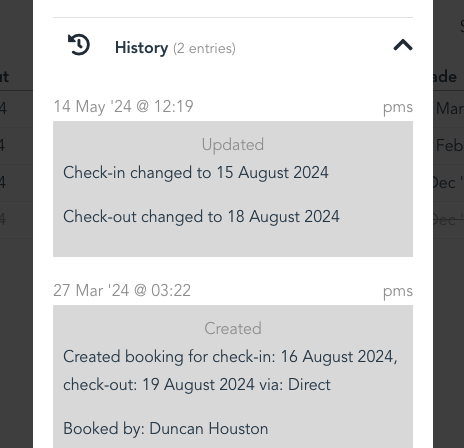Appearance
Bookings
As noted previously, we keep a synchronised list of Bookings that match those stored in your PMS.
Bookings List
To view your Bookings, navigate to the Bookings view in the navigation bar.
All Bookings & Future Bookings
The default view will show all forward Bookings, with cancelled Bookings hidden from view. The Bookings are ordered by check-in date with soonest to check-in shown first.
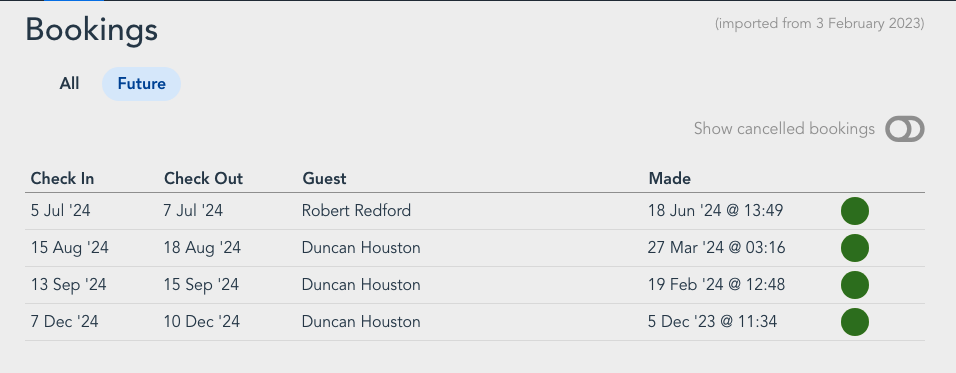
Select the "All" pill if you would like to include past Bookings.
Booking Status
The circle on the right hand side indicates the status of the booking. If you hover over the status circle, an explanation tooltip will appear.
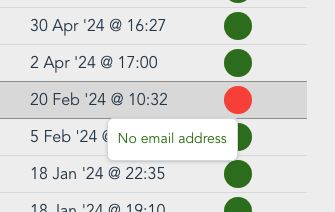
Bookings may be in any of these normal states:
- Active
- Cancelled
- Block Out
- Enquiry
A Booking can also be in a special state that requires action on your behalf:
- No contact details - this happens when we receive a Booking with no email address for the person who made the Booking. It is important to remedy this quickly by sourcing the email address, as communication to the Guest cannot take place unless we have their email address. (For example, AirBnB bookings will not have the guest's email address by default - you will need to request this from the guest)
- Requesting Amendment - here a Guest has requested a change to the booking - either a guest allocation change, a change to the ages of the children, or a change to the check-in and/or check-out dates. These changes can easily be accepted or rejected:
- To accept the request - simply make the changes to the Booking in your PMS, and BetterGuest will synchronise and reflect the updated Booking. There is nothing more to do.
- To reject the request - click on the state button to pop up the accept / reject changes dialog, and select "Reject". We expect that you will have liaised with the Guest in the process.
- Manually Updating - this will only happen with certain PMS and Channel Manager combinations, where your PMS cannot store the ages of the children in a Booking, but your Channel Manager can. In this case, when a Guest requests an amendment and changes that age of the children, BetterGuest may need to store the ages of the children and this may differ from what is stored in the Channel Manager (this is the one edge case where the Channel Manager is not the ultimate source of truth). If this happens, you can click on the state button and manually approve changes.
Viewing Cancelled Bookings
You can toggle the "Show cancelled bookings":

Viewing Details Of A Booking
Clicking on a Booking will pop up the Booking details dialog. There is quite a lot of information, which we will explain below. At the top are the important dates:
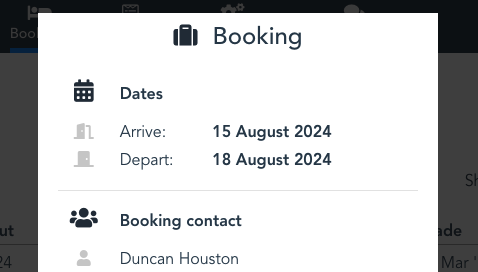
Booking Contact
Underneath that are the details of the person who made the booking, along with the booking source / channel (Direct in this case), and the booking ID / reference:

Rooms & Guests
Next are the details of the booked rooms and guest allocations. If your Guests have filled in a Form you've sent them requesting personal information, this information is associated with the Guest and displayed on the Booking:
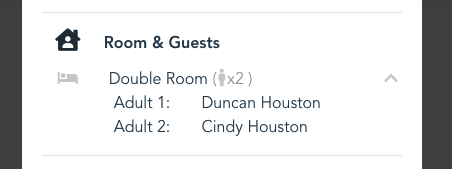
Tasks
After that we show any Tasks that relate to this Booking. The icons on the left show their type and state. If you click on a Task, the Task details dialog will appear. Clicking on the Calendar icon will take you to the day in the Task Calendar when that Task is scheduled to take place.
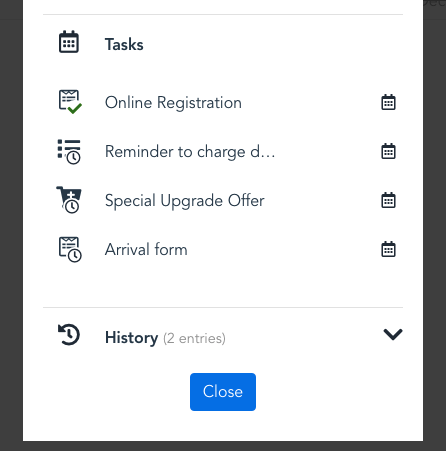
Booking History
Lastly there is the Booking History view. This will be added to every time a Booking is updated, and is a useful tool to track Booking Amendments and other changes.